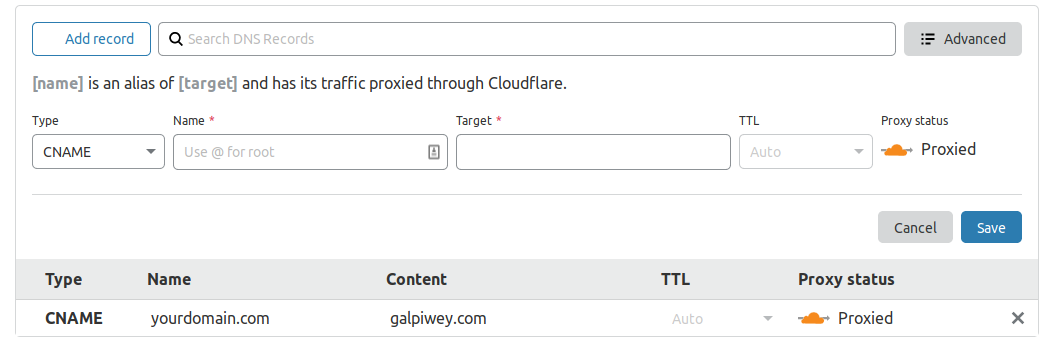Setting up a Proxy with Madrivo
Traditionally, affiliates are required to run traffic through networks’ tracking domains in order to track revenue in their systems. We realize this may limit the capabilities of publishers and we’re excited to announce an alternate option for your tracking needs.
For traffic that you run through Madrivo, you now have the option to manage your own tracking domain and redirect the clicks directly to the offers’ pages without jumping through our tracking link. With our new proxy solution, you will still have your revenue tracked, recorded and reported without issues. Some of the benefits may include:
- the ability to choose and fully control the domain you run traffic through rather than having one assigned
- the ability to redirect traffic from your domain directly to a campaign’s landing page without any extra domains in the middle
- the ability to customize domains for different media channels that need to meet specific criteria before launch
Process
1. Determine the domain you want to use and set up reverse proxy (layer 7) as follows:
- Front end should accept incoming connections on ports 80 and 443.
- Back end should forward requests to galpiwey.com and must pass
HostandX-Forwarded-Forheaders. - Point domain(s) DNS to proxy public IP
- You are responsible for SSL termination for each domain hosted on the proxy otherwise conversions may fail to track.
It is highly recommended to use a domain on the back end configuration as public IPs can change without notice. You are responsible for ensuring requests are forwarded to the correct endpoint and that the proxy respects DNS resolution as well as TTL.
2. When the domain is ready, send an email to rar@madrivo.com with the following information:
- Domain you want to use
- Request to use existing account or set up a test account
- The campaign ID you would like to test
If you have multiple affiliate accounts, you can choose which account you would like to use to test the proxy domain. If you only have one affiliate account and you are actively running traffic through it, we recommend having a second account created for testing purposes. We will close the account once testing is completed.
3. When the domain is assigned to your account, Madrivo’s AdOps team will test the pixel for the campaign you’ve selected and then confirm when you can go live.
Examples:
server {
listen 80;
set $backend "http://galpiwey.com";
location / {
proxy_pass $backend;
proxy_cache off;
proxy_buffering off;
proxy_set_header Host $host;
proxy_set_header X-Forwarded-For $remote_addr;
}
}